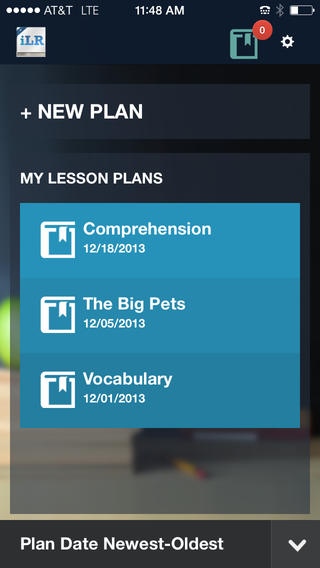iLessonReady 3.0.1
Continue to app
Free Version
Publisher Description
iLessonReady updated with integrated Common Core Standards. At A Glance view replaces the former Calendar view and now shows the daily learning tasks. iLessonReady is a lesson development solution for teachers to engage students in learning while aligning lessons to the Common Core Standards. The Common Core Standards are now integrated using a dropdown selection process. The iLessonReady app guides teachers to create learning targets, learning tasks and feedback strategies (formative assessments) that help students achieve one learning target at a time until students achieve a learning goal aligned to the Common Core Standards. The tool is developed to align to long standing, research-based practices identifying the most effective variables that influence student achievement and engage students in the learning process (Black & Wiliam, 2012, Brookhart, 2012, Hattie, 2012, Pilcher, 2012, Stiggins, 2007). iLessonReady now integrates the Common Core Standards using a dropdown selection process. This helps teachers unpack Standards into meaningful 30 Day Learning Goals and then align weekly and daily lessons to this goal. iLessonReady helps teachers ensure that students are engaged in learning that specifically aligns to achieving a complex skill defined by the Common Core Standards. The engagement occurs as teachers are creating - defined learning targets so that students know what is expected each day to achieve an overall learning - learning tasks that align to learning targets that guide student practice toward achieving the - feedback strategies that promote a feedback loop in the classroom meaning feedback occurs as part of instruction and from self-reflection, peer input and teacher and - summative assessments that align to a natural segment of instruction and culminate to reflect student mastery of the 30 Day Learning Goal or the unpacked part of the Common Core Standard. iLessonReady includes: dropdown menu selection of Common Core Standards for English and Mathematics two navigational features (an outline and a at a glance feature) teachers can use to design and edit lessons, an end product in a PDF that can be emailed and saved, a way to sync to the iCloud to store lessons, a print feature, a home page of posted lessons by title and date, a guide in the form of FAQs that help teachers with the lesson planning process. If teachers want additional resources connected to the iLessonReady planning tool, they can download an e-book, Who s Engaged? Climb the Learning Ladder to See (Pilcher, 2012, 2nd edition) that compliments the iLessonReady app and provides details on how to engage students in learning using the lesson planning process linked to iLessonReady as well as samples of iLessonReady plans aligned to the Common Core Standards.
Requires iOS 6.0 or later. Compatible with iPhone, iPad, and iPod touch.
About iLessonReady
iLessonReady is a free app for iOS published in the Kids list of apps, part of Education.
The company that develops iLessonReady is The Studer Group L L C. The latest version released by its developer is 3.0.1.
To install iLessonReady on your iOS device, just click the green Continue To App button above to start the installation process. The app is listed on our website since 2012-09-05 and was downloaded 13 times. We have already checked if the download link is safe, however for your own protection we recommend that you scan the downloaded app with your antivirus. Your antivirus may detect the iLessonReady as malware if the download link is broken.
How to install iLessonReady on your iOS device:
- Click on the Continue To App button on our website. This will redirect you to the App Store.
- Once the iLessonReady is shown in the iTunes listing of your iOS device, you can start its download and installation. Tap on the GET button to the right of the app to start downloading it.
- If you are not logged-in the iOS appstore app, you'll be prompted for your your Apple ID and/or password.
- After iLessonReady is downloaded, you'll see an INSTALL button to the right. Tap on it to start the actual installation of the iOS app.
- Once installation is finished you can tap on the OPEN button to start it. Its icon will also be added to your device home screen.